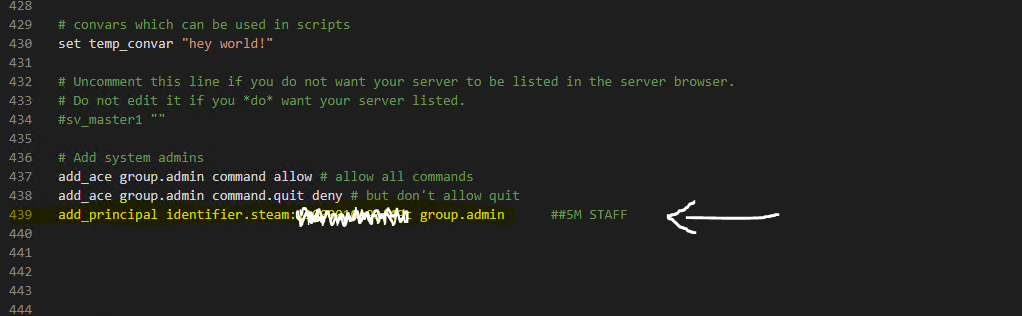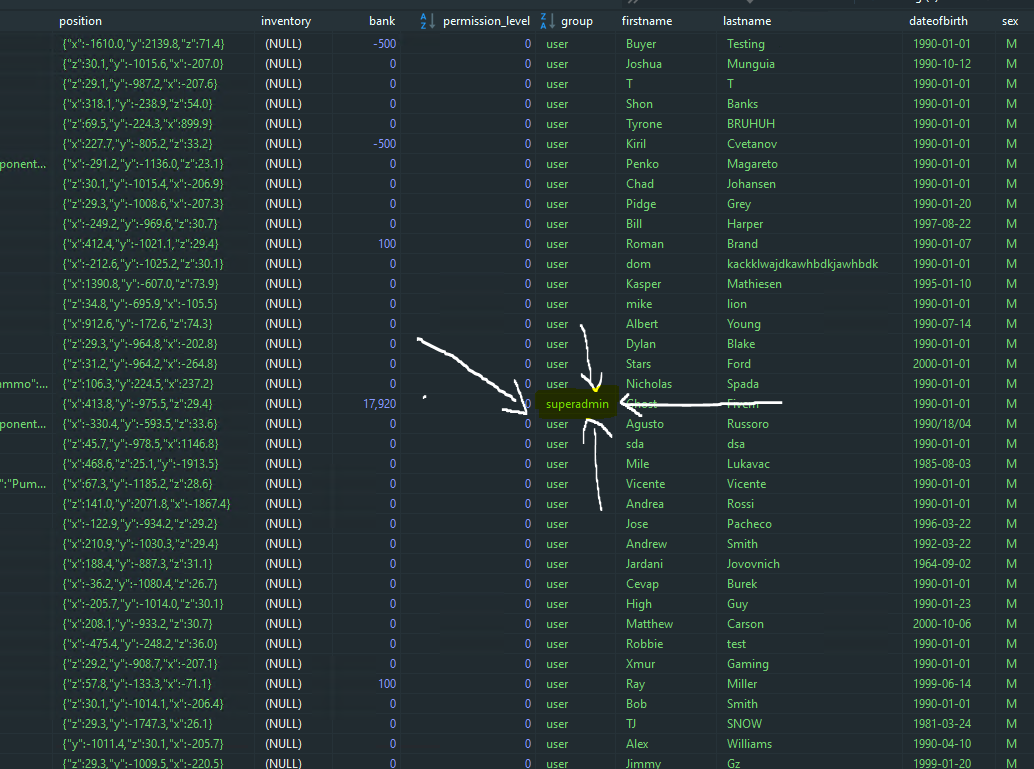How To Make Yourself An Admin
This quick guide will show you how to make yourself an admin in your server, most servers have different Admin menus so this guide is only here to enable you the permissions and not teach you the admin controls etc..
STEP 1:
Open the ‘Server.cfg’
Scroll down to the add principal section and add your steam license, you can find your license number under your account details in the ‘user’ table
3. Create a new line and add yours, for example on line 440 we would copy the details from line 439 and just change the steam license to our own
STEP 2:
Open the server database and go to ‘users’
Find your user/character, then under the ‘groups’ table change it to ‘superadmin’ as shown below