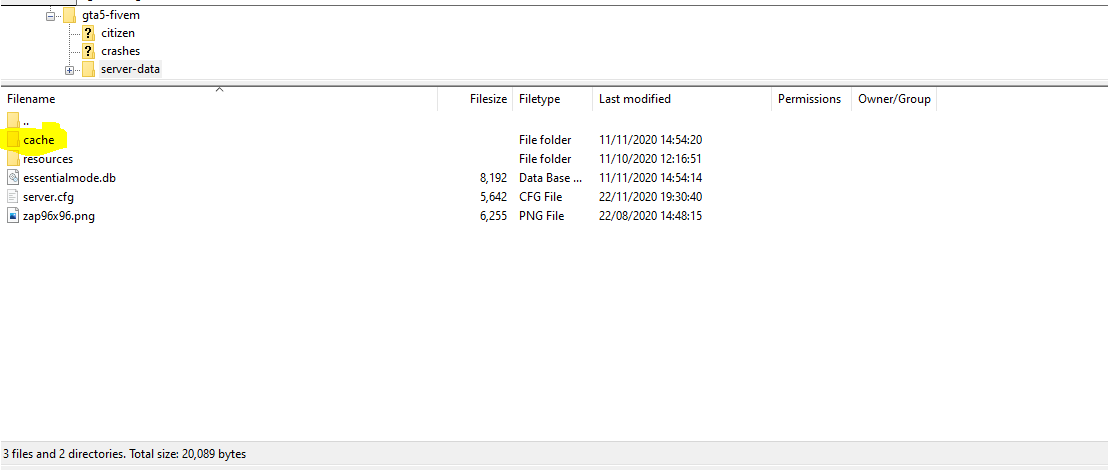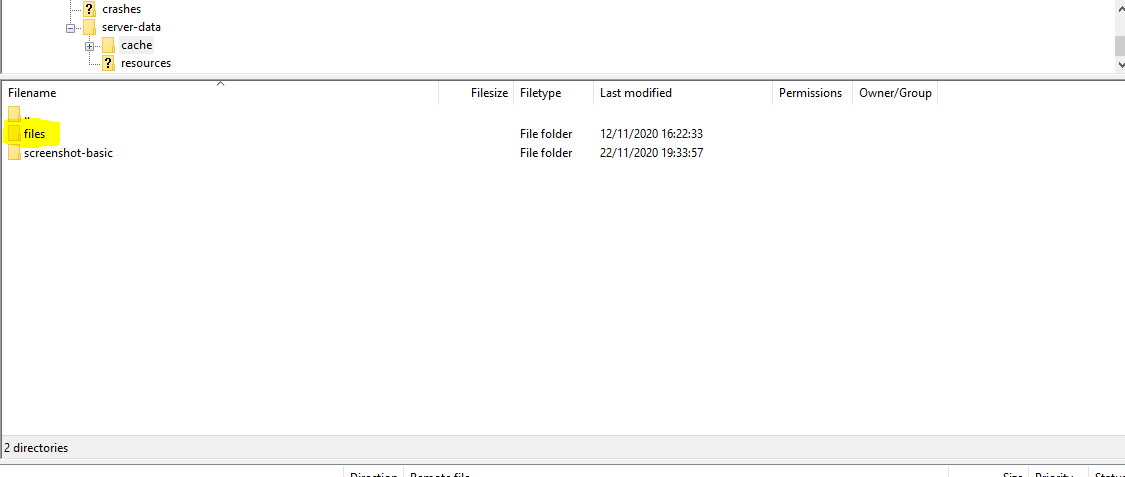CLEARING SERVER CACHE
Service performance and optimization is key when it comes to running an online sever regardless of it being on Fivem or a dedicated launcher or game. Clearing your server cache can greatly improve performance, also you will want to advise your players to clear there personal computer cache, again this will ensure your server has downloaded correctly and should also improve there overall FPS and experience within your world.
How To Clear Your FiveM Server Cache
First open up your server files, it does not matter if you are on a VPS or dedicated server.. it all works the same, follow the steps below..
Open Server Files
This is a dedicated server, if you are on a vps you can skip to the next step
2. Open the ‘cache’ folder
3. Delete the ‘files’ folder, if you are on a dedicated machine it may take a few minutes if its not been done before
Just delete the ‘files’ folder
USEFUL TIPS:
Clearing your server cache once in a while can improve your server performance
When adding or deleting maps clear your cache
Advise your players to clear there personal computer cache when joining your server for the first time