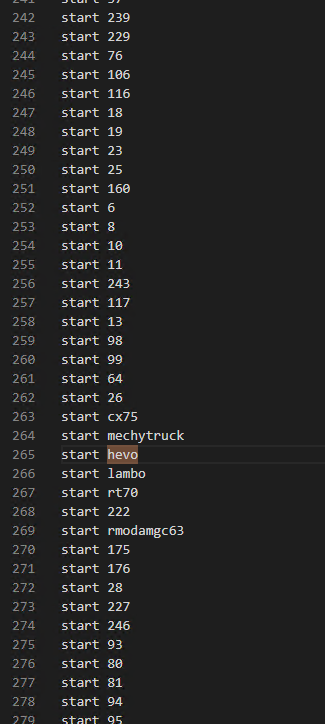How To Add New Vehicles
Perhaps you have just seen a badass new tank and decided this is your new admin vehicle, why not! In this quick guide we will show you how simple it is to add a new vehicle into your RP world and even sell it in your vehicle shop…
STEP 1:
We assume you already have a car that you wish to add, so in this lets open up the server files. If you have not already created a designated folder within your server for vehicles, now its the perfect time. You want to ensure you server files are well organized to allow for quick updates and changes in the future if needed.
Create a folder named ‘Vehicles’ This will be used for all your new cars, if you have this already then skip this step.
TIP: Try to keep your files organized and separate
2. Drag the car folder into the ‘vehicles’ folder
TIP: Create folders to sperate the vehicle types
3. For the purpose of this tutorial we will be adding a civilian Lamborghini Hevo and have placed it within [civcars]
4. Open your ‘server.cfg’ Now the car is within the server, we need to make sure the server starts the car every time its turned on.
5. Add the name of the car and ensure its has ‘start’ as shown above with our Hevo
STEP 2:
Testing The Car Works:
Sometimes when adding cars from site such as GTA5 MODS you will find they have streaming issues and not all textures will load, you can adjust the texture spawn quality to fix this or simply ignore this car and find another. Once you are happy the car has no faults and the speeds etc are correct for your world you can officially list it for sale for your citizens to purchase
STEP 3:
Listing The Car For Sale:
You will probably want your citizen to be able to purchase the car and own it for there own. In this case you would have to add the vehicle to the database and add the price etc to be sold at.. For this example we will assume you are using the standard ESX_VEHICLESHOP script and wish to add a car for sale at the dealership..
This is our vehicle database, Within this table we have all the cars currently in the world and there price and category.
Just click the ‘Add New’ Button within your Vehicles table, and start entering the vehicle information
Name: The name displayed in game, for example we would add ‘Lamborghini Hevo’
Model: This is the name of the stream file, you can find this by opening the vehicles stream folder, ours is called ‘hevo’
Price: Is how much you wish to sell it for, you can add finance and all sorts just by using our 5M Car Dealership within our shop
Category : We would add our car into ‘super’ however you can decide what suits your vehicles