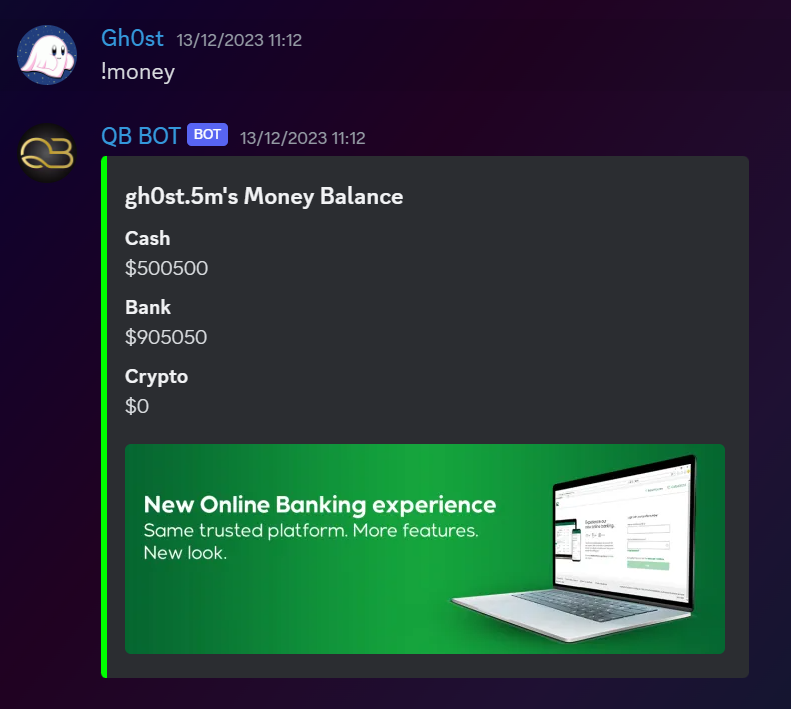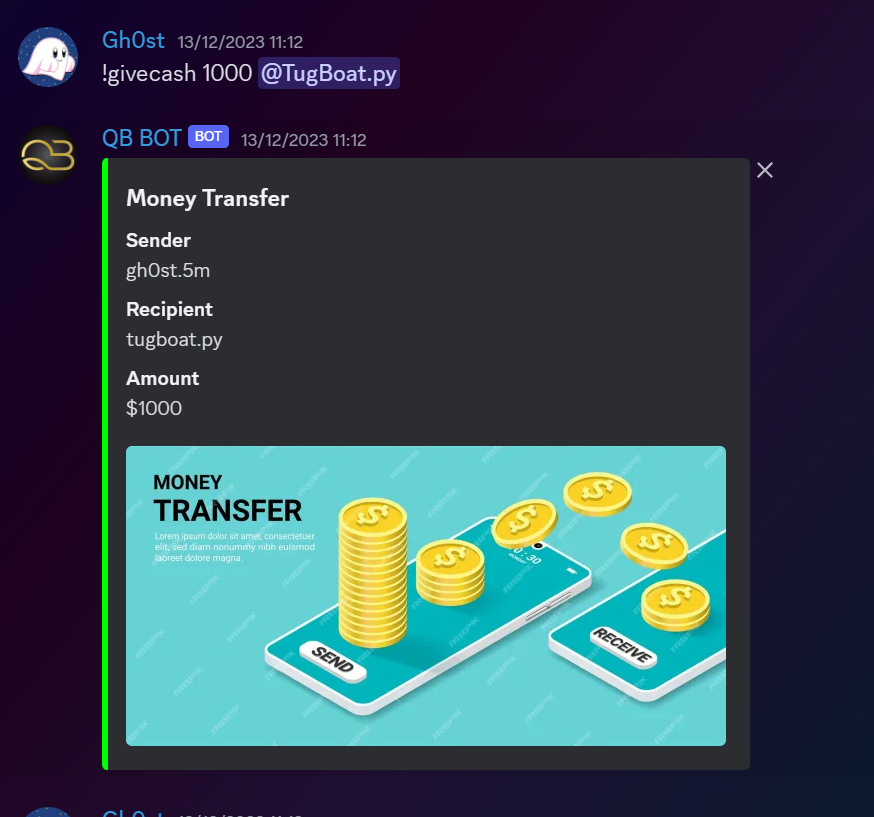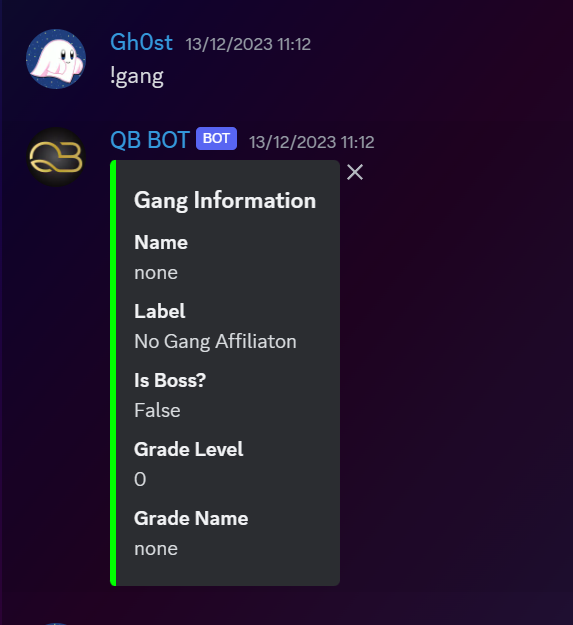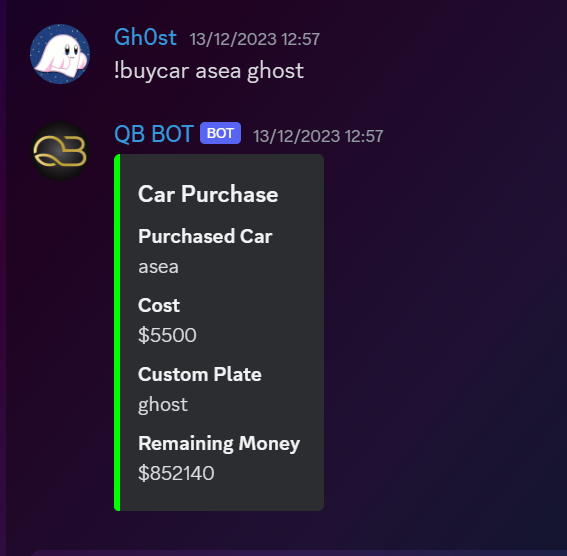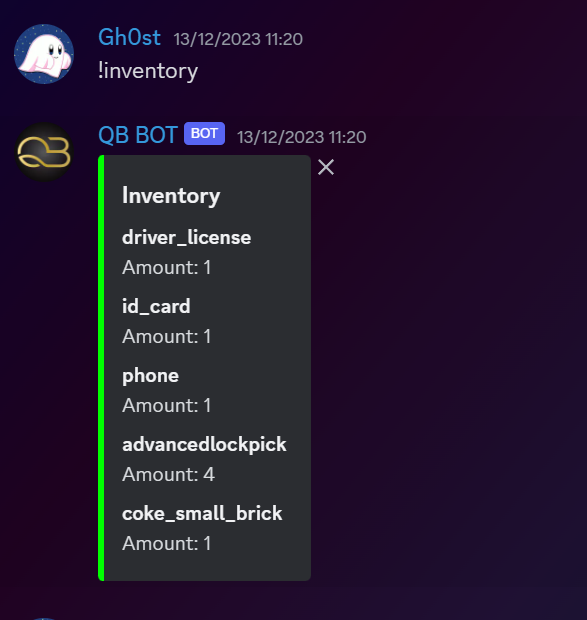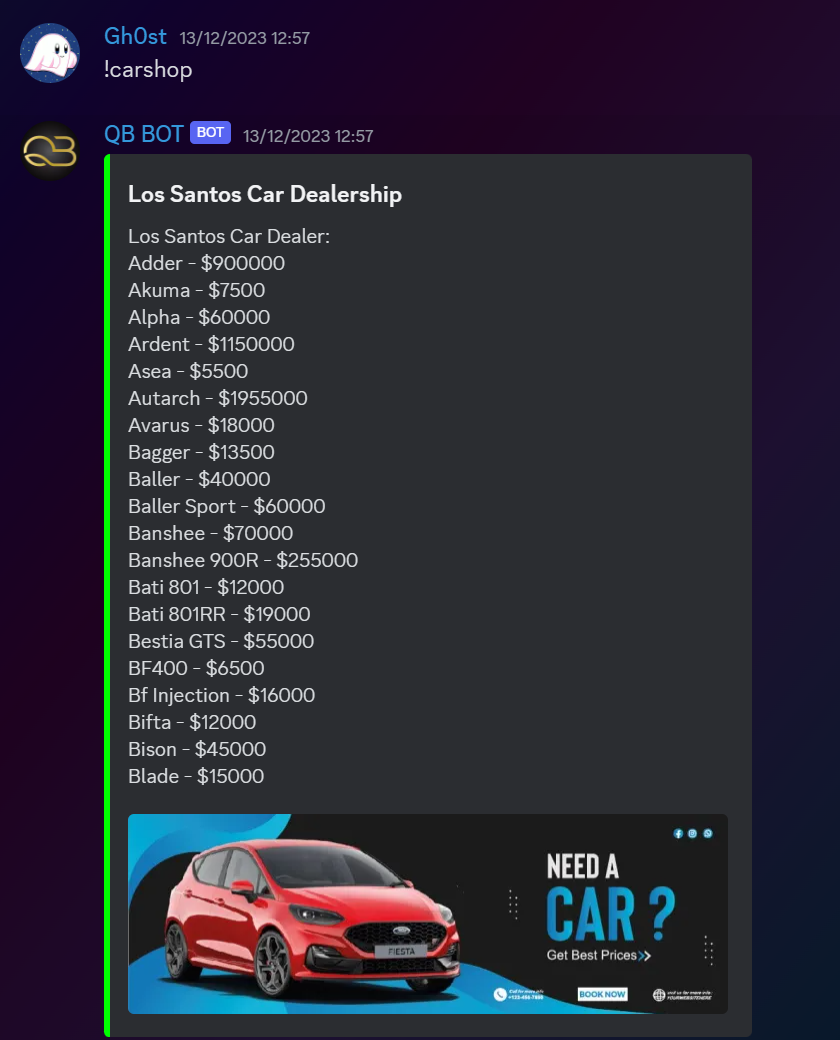FiveM QB/ESX Discord Bot Guide
What Can The Free BOT Do?
Welcome to the next level of roleplaying on FiveM servers! Our innovative FiveM Discord Bot, a complimentary feature with both ESX and QB servers, is designed to revolutionize your gaming experience. This tool is not just a mere add-on; it's a gateway to a more immersive and interactive roleplay environment.
Seamless Integration: The bot effortlessly connects your Discord community with your FiveM server, allowing players to engage in the game world even when they are chatting on Discord.
Real-Time Interaction: Players can use the bot to interact with game elements in real-time. From checking their character's finances, gang affiliations, to accessing their inventory - it's all possible through simple Discord commands.
Vehicle Showcase and Purchase: One of the standout features is the ability to browse and purchase vehicles within the game. Players can view available vehicles for sale and even customize their license plates, all through Discord.
Comprehensive Guide and Support: To help you make the most out of this feature, we provide a detailed 'FiveM Discord Bot Guide'. This guide walks you through every functionality, ensuring you leverage the bot to its full potential.
In conclusion, our FiveM Discord Bot is more than just a tool; it's an extension of your gaming experience, enhancing player engagement and interaction. Dive into a seamless blend of Discord and FiveM and take your roleplay server to new heights
How To Install & Setup The Discord Bot
engineered using Python for optimal performance and flexibility. Our bot is designed to seamlessly integrate with your FiveM database, providing an effortless connection and enhanced gameplay interaction. Whether you're running your server on dedicated machines, Linux, or Windows VPS, our bot is compatible and easy to deploy.
Key Features of Our FiveM Discord Bot:
Universal Hosting Options: Host your bot on any platform of your choice. Our Python-based bot ensures easy integration, regardless of your server's operating system.
Simplified Connection to FiveM Database: Connect to your FiveM database with ease. Our bot is configured to facilitate a smooth and reliable connection, ensuring a stable gaming experience.
Versatility Across Server Types: Whether you are operating ESX, QB, or any other type of FiveM server, our bot is designed to be universally compatible, enhancing its utility across various gaming environments.
Comprehensive Installation and Setup Guide: We provide an in-depth 'FiveM Discord Bot Guide' to assist you in the installation and setup process. This guide is tailored to support both QB and ESX servers, ensuring you can get your bot up and running with minimal hassle.
By choosing our FiveM Discord Bot, you're not just getting a tool; you're embracing a solution that enhances server management, player interaction, and overall gaming experience. Follow our step-by-step guide below to install and set up the bot, and transform the way players engage with your server
STEP 1: Create The Bot
You will need to create a new application and bot via the Discord developer portal. Ensure your bot has Admin permissions with intent to talk. Copy and paste your new bots token into our discord bots secrets.json.
STEP 2: Install & Setup
Now you have created a bot and have your token, you can move onto the next steps that involve setting up your desired machine to run the Discord bot. We will include a video and text instructions to try and assist you.
Install Python onto your desired host computer. Click Here To Download Python
If you don’t have Visual Studio Code, Download It From Here
Open the entire bot folder via Visual Studio Code
Ensure you have Python Extension installed for Visual Studio Code
Add your new bots token into secrets.json
Ensure your database details are correct in bot.py to connect to your fivem server database
Open up a terminal in visual studio and type this and press enter py -m pip install discord
In the terminal, once Discord has installed. Type this and press enter py -m pip install mysql.connector
Press Play to start your bot, it should now be online and allow commands